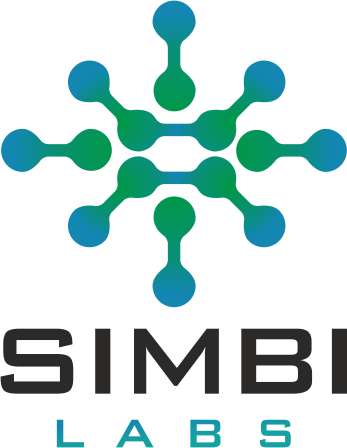Top IT Tools Transforming Project Management in 2025
PROJECT MANAGEMENT TOOLS

In today’s fast business environment, it is essential for success. Here, the Project Management Tool is a dynamic digital platform that enables both individuals and teams to plan, organize and monitor their work from start to finish. These tools act as a central hub where you can assign tasks and pursue progress, clearly outline deadlines and make team members easy to work together in real time. By providing features such as file approval, time tracking, and performance, project management tools not only increase productivity, but also ensure that projects are completed efficiently at deadlines and align with business goals. Whether you manage your marketing campaigns, bring new products to the market and monitor your construction project, these tools are trusted partners to minimize success and chaos.
Features of Project Management Tools
- Task Assignment and Tracking
Users make tasks, give them to team members, define priorities, and keep track of how far along they are.
- Timelines and Scheduling
Gantt charts, calendars, and milestone tracking are all available to help you see how long a project will take.
- Resource Management
Keeps an eye on the workload and availability of each team member to make sure resources are used efficiently and no one is overworked.
- Time Management
Keeps track of how long you spend on certain tasks to help you get more done and keep track of billable hours.
- Reports and Monitoring of Progress
Provides thorough reports and visual dashboards to track performance and find problems.
- Workflows and Automation
Automates tasks that need to be done over and over, such sending reminders, updating status, or getting approvals, to save time.
- Document Management
keep and share key project files and papers in one place.
- Integration Capabilities
It works well with other apps and utilities, such email, calendars, communication platforms, and file storage services.
Types of Project Management Tools
| Tool Name | Key Features | Common Uses / Applications |
| Trello | Kanban boards, drag-and-drop tasks, checklists, automation, Power-Ups | Task tracking, content planning, team collaboration |
| Asana | Timeline, task dependencies, automation, milestones, dashboards | Marketing campaigns, product launches, cross-team projects |
| ClickUp | Multiple views (List, Board, Gantt), Docs, Time tracking, Goals, Whiteboards | Software development, operations management, client work |
| Monday.com | Custom workflows, visual boards, automations, time tracking, integrations | Sales pipelines, project tracking, HR management |
| Jira | Scrum/Kanban boards, sprint planning, issue tracking, backlog grooming | Agile software development, bug tracking, DevOps pipelines |
| Wrike | Gantt charts, workload management, real-time updates, proofing tools | Marketing, project portfolios, enterprise resource planning |
| Basecamp | To-do lists, real-time chat, file storage, calendar, automatic check-ins | Team collaboration, client communication, remote work |
| Smartsheet | Spreadsheet interface, automation, resource management, reporting tools | Budget planning, construction, business operations |
| Notion | Notes, Kanban boards, databases, collaborative docs, templates | Documentation, internal wikis, personal & team productivity |
| Zoho Projects | Gantt charts, task management, time tracking, issue logs, Blueprints | Small business project planning, client work, service teams |
| Airtable | Database + spreadsheet hybrid, templates, calendar & Kanban views | Event planning, CRM, inventory management |
| Teamwork | Time tracking, client access, project templates, billing & invoicing | Digital agencies, consulting, creative project delivery |
| Microsoft Project | Advanced Gantt charts, project scheduling, resource planning, reports | Large-scale enterprise projects, construction, engineering |
| Oracle Primavera | Portfolio management, risk analysis, cost control, ERP integration | Infrastructure, construction, engineering & energy industries |
| ProjectLibre | Free & open-source, Gantt charts, WBS, resource breakdown | Academic projects, startups, small teams needing free tools |
| Miro | Brainstorming, UX/UI, remote teams | Sticky notes, mind maps, templates, AI |
| Hive | Small teams needing task + communication tools | Gantt, Kanban, email/chat, time tracking |
| nTask | Small teams needing goal and time tracking | Tasks, risks, budget, meetings |
| Todoist | Individuals & freelancers | Priority levels, reminders, natural language input |
| Airtable | Flexible project and data workflows | Grid view, automations, Interface Designer |
| TeamGantt | Visual timeline planning (construction/events) | Gantt, workload, dependencies |
| Teamwork | Agencies managing internal & external work | Time tracking, billing, Gantt, messaging |
| Freedcamp | Small businesses | Tasks, CRM, invoices, mobile apps |
| ActiveCollab | Freelancers and agencies | Time logging, invoicing, task dependencies |
| Paymo | Freelancers & PMs managing budget | Kanban, Gantt, invoices, timesheets |
| Podio | Teams needing tailored project apps | Custom apps, automation, file sharing |
| MeisterTask | Marketing & creative task tracking | Checklists, team tagging, automation |
| Zenkit | Small teams needing multiview & filters | Kanban, list, Gantt, 700+ reports |
| Toggl Plan | Small teams avoiding burnout | Drag-drop tasks, color-coded planning |
| Nifty | Mid-sized teams managing progress | Timelines, milestones, automation, chat |
What Is Jira?
Atlassian launched Jira in 2002 as a way to keep track of bugs. Since then, it has grown into a sophisticated platform for managing projects and issues for teams of all sizes. It started out as a way to make software, but now it’s used a lot in IT, product management, customer service, and business process teams.
Key Features
- Agile Boards: Helps with Scrum and Kanban workflows by letting you prioritize your backlog and schedule your sprints.
- Backlog and Sprint Management: Lets teams build a prioritized backlog of work and then do it in focused sprints.
- Timeline & Roadmaps: Lets you plan and keep track of projects with Gantt-style overviews and roadmap visualizations.
- Issue and Bug Tracking: Lets you make, assign, track, and set the priority of bugs, tasks, and user stories.
- Custom Workflows and Automation: Teams can make their own workflows without writing any code, with triggers and job automation.
- Dashboards and Reporting: Reports like burndown, velocity charts, cumulative flow, and configurable dashboards give you real-time visibility.
- Integrations: Works well with Confluence, GitHub, Slack, Bitbucket, CI/CD tools, and more than 3,000 marketplace add-ons.
- Permission and Security Controls: Includes compliance features, SAML/SSO, two-factor authentication, and role-based access that may be set up in detail.
- Time and Dependency Tracking: Lets you log time and see how tasks depend on and block each other.
How To Use JIRA
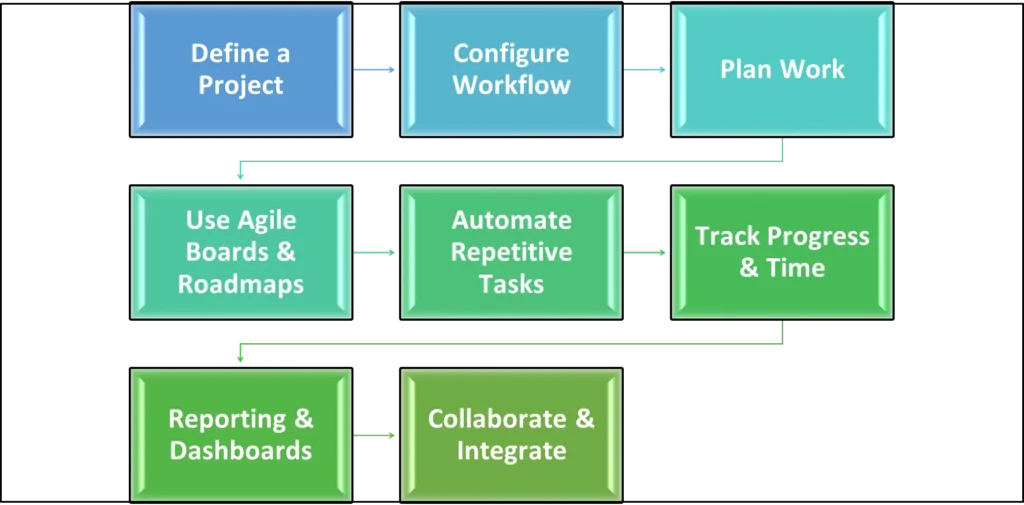
How JIRA Help Business
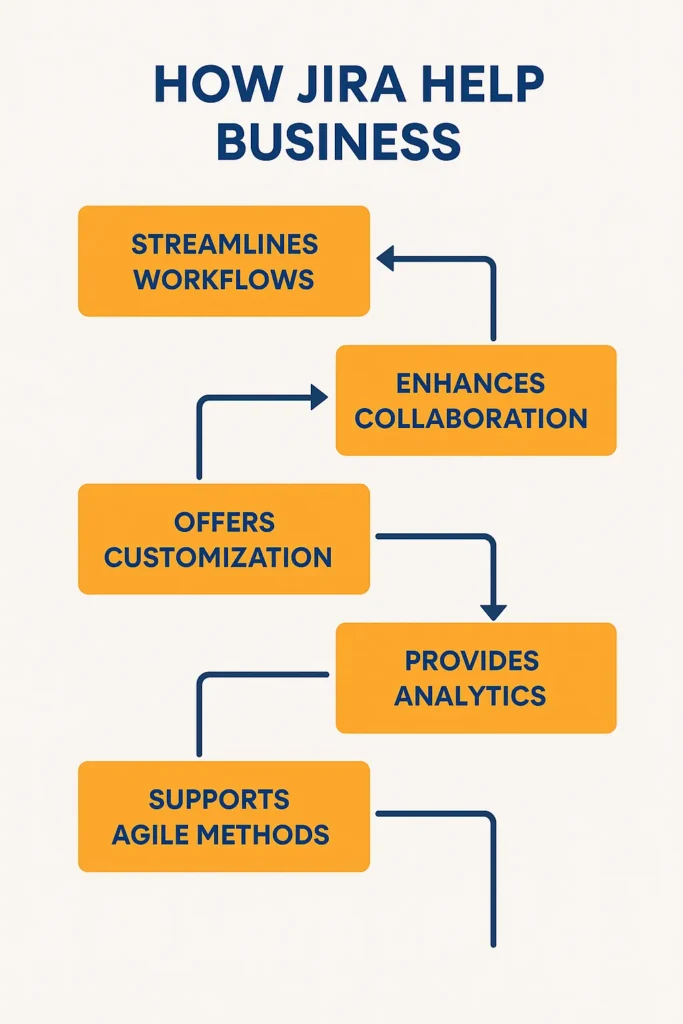
Zoho Projects: A Smart Project Management Tool
Zoho Projects is a full-featured cloud-based project management tool that helps businesses, especially small and medium-sized businesses (SMBs), keep track of their projects more easily and see them more clearly. It’s a great alternative for teams who want to keep track of deadlines, assign tasks, and work together without getting too complicated. It has a simple UI, great automation tools, and prices that won’t break the bank.
Key Features of Zoho Projects
- Gantt Charts – It easy to see project timelines, task dependencies, and deadlines.
- Task Automation (Blueprints) – Use Zoho’s Blueprint capability to automate everyday tasks like approving tasks, following up, and handing things over.
- Time Tracking – Use built-in timers or manual logging to keep track of how much time you spend on tasks. This is important for paying clients or doing internal reviews.
- Keeping track of problems – Report bugs or problems, provide them to the right team members, and keep track of their progress with status updates.
- Dependencies between tasks – To better manage the flow of a project, set up task linkages, such as start-to-finish or finish-to-start.
- Tools for working together – Use comments, shared documents, team chat, and discussion forums to talk to each other easily.
- Document Management – Upload, organize, and manage files in one place in the project space so that they are easy to find and you can keep track of different versions.
- Insights Based on AI – Use smart analytics to learn about how well your projects are going, any delays, bottlenecks, and workloads.
- Templates – Use pre-made templates to swiftly copy the structures or workflows of projects that worked well.
How Zoho Projects Helps Businesses
- Increases productivity: Teams can focus on strategic work instead of doing the same things over and over again.
- Gantt charts and real-time dashboards make it easier to see what’s going on with a project at all stages.
- Lessens Delays: Task dependencies and reminders make sure that nothing gets lost.
- Improves teamwork: Everyone on the team, clients, and stakeholders can talk to one other and share updates in one place.
- Helps Leaders Make Better Decisions: AI insights and reports assist leaders find areas where performance is lacking and improve processes.
- Affordable Growth: Offers enterprise-level functionality at a cheap price, making it possible for small firms to grow.
Implementation Plan of Zoho Project
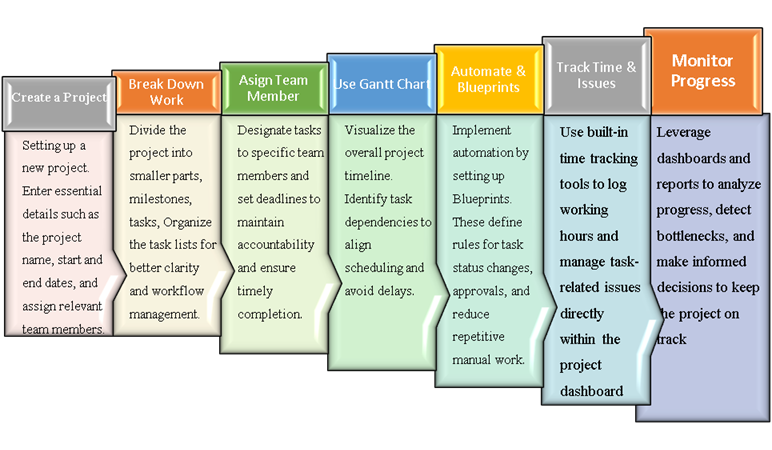
Methodology of PM Tools
Agile methodology
Agile methodology working together, making changes, and developing in small steps. Agile tools like Jira, ClickUp, Asana, Hive, and Monday.com perform well with frameworks like Scrum and Kanban. These tools have capabilities like sprint planning, backlog management, story points, and burndown charts that help software development and cross-functional teams swiftly adjust to changes in the project
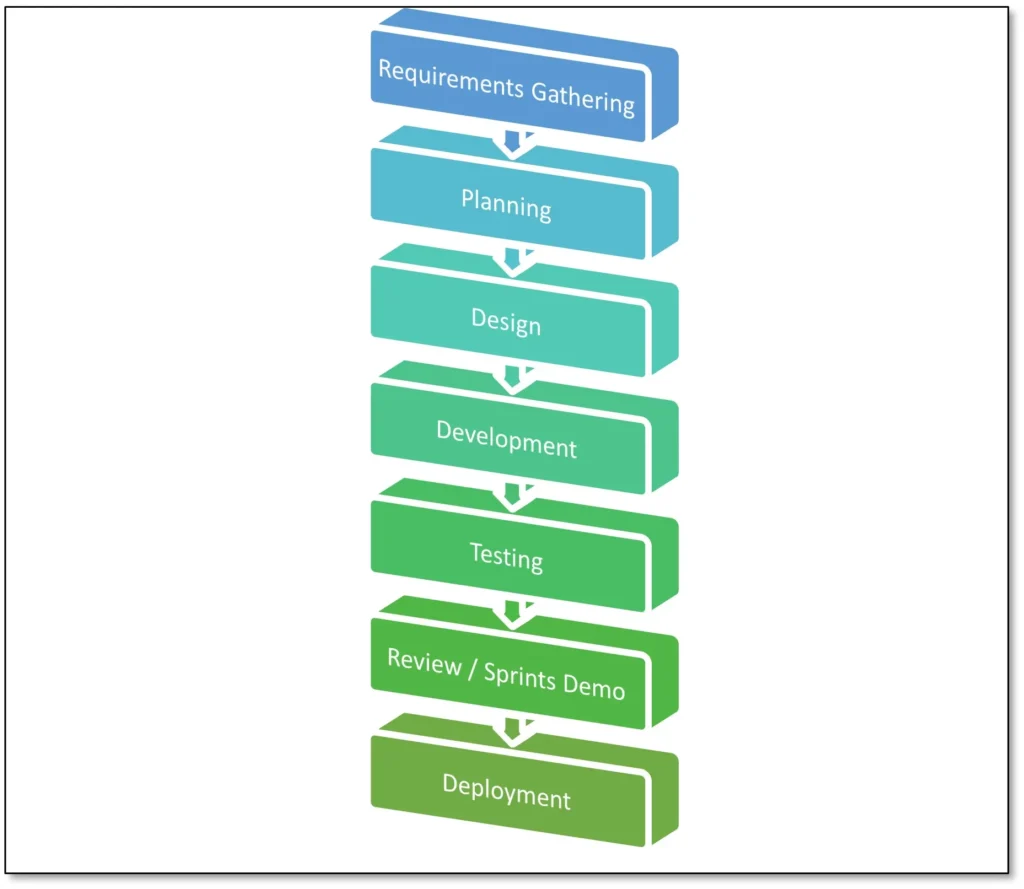
Waterfall methodology
Waterfall methodology is more structured and linear, with clear steps including gathering requirements, planning, executing, and delivering. This way of thinking is behind tools like Microsoft Project, Oracle Primavera, and ProjectLibre. They focus on relationships between tasks, resource allocation, tracking milestones, and long-term planning. This makes them great for engineering, construction, and big infrastructure projects.
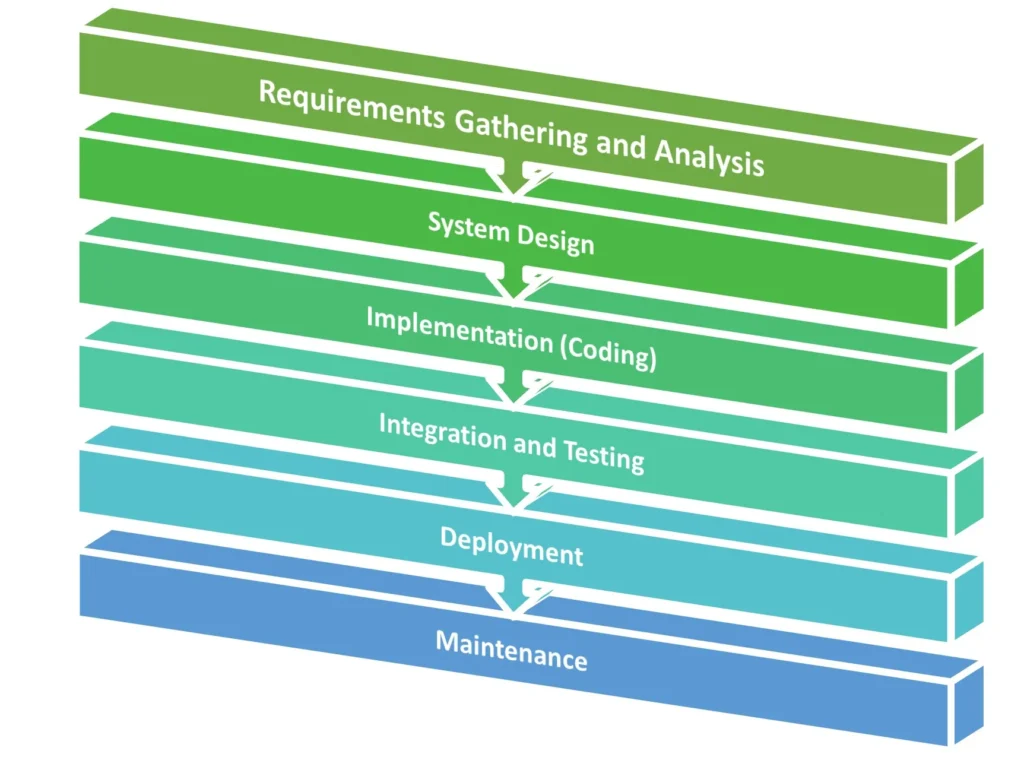
Kanban methodology
Tools like Trello, MeisterTask, Zenkit, and nTask follow the Kanban technique, which focuses on visualizing task flow and setting limitations on work in progress. These systems show tasks as cards on boards, and teams can shift them from one stage to the next as work advances. This helps with clarity, attention, and ongoing improvement.
Gantt chart-based planning
Gantt chart which are found in products like Smartsheet, TeamGantt, Wrike, and Teamwork. These tools are best for projects with a lot of timelines since they show a clear timetable with task dependencies, start and end dates, and resource loading. They assist managers manage projects that are due at the same time, assign resources, and meet deadlines.
Conclusion
Project management tools have become essential in today’s fast-paced and digitally driven work environment. They provide a structured way to plan, execute, and monitor projects, ensuring better collaboration, time management, and goal alignment across teams. From simple task trackers to robust platforms like Jira, Zoho Projects, Trello, and ClickUp, these tools help businesses of all sizes stay organized, meet deadlines, and adapt quickly to changing demands. Choosing the right tool depends on your team’s workflow, project complexity, and long-term goals—but integrating a reliable project management solution is a smart step toward achieving operational excellence and sustainable success.